Review System — Easily share and collaborate on videos.
Video Collaboration, Feedback Tool, Product Roadmap, Experience Design, Customer Development, Design System Visit Website
The challenge
Motion Array is the all-in-one video & filmmakers platform. Part of their product offering is the Review System, a video collaboration tool. It allows customers to upload videos and get frame-accurate feedback from clients or stakeholders.
The Review System project had two phases — Redesign of the existing platform and creating a new modern tool that would give users more control over their projects.
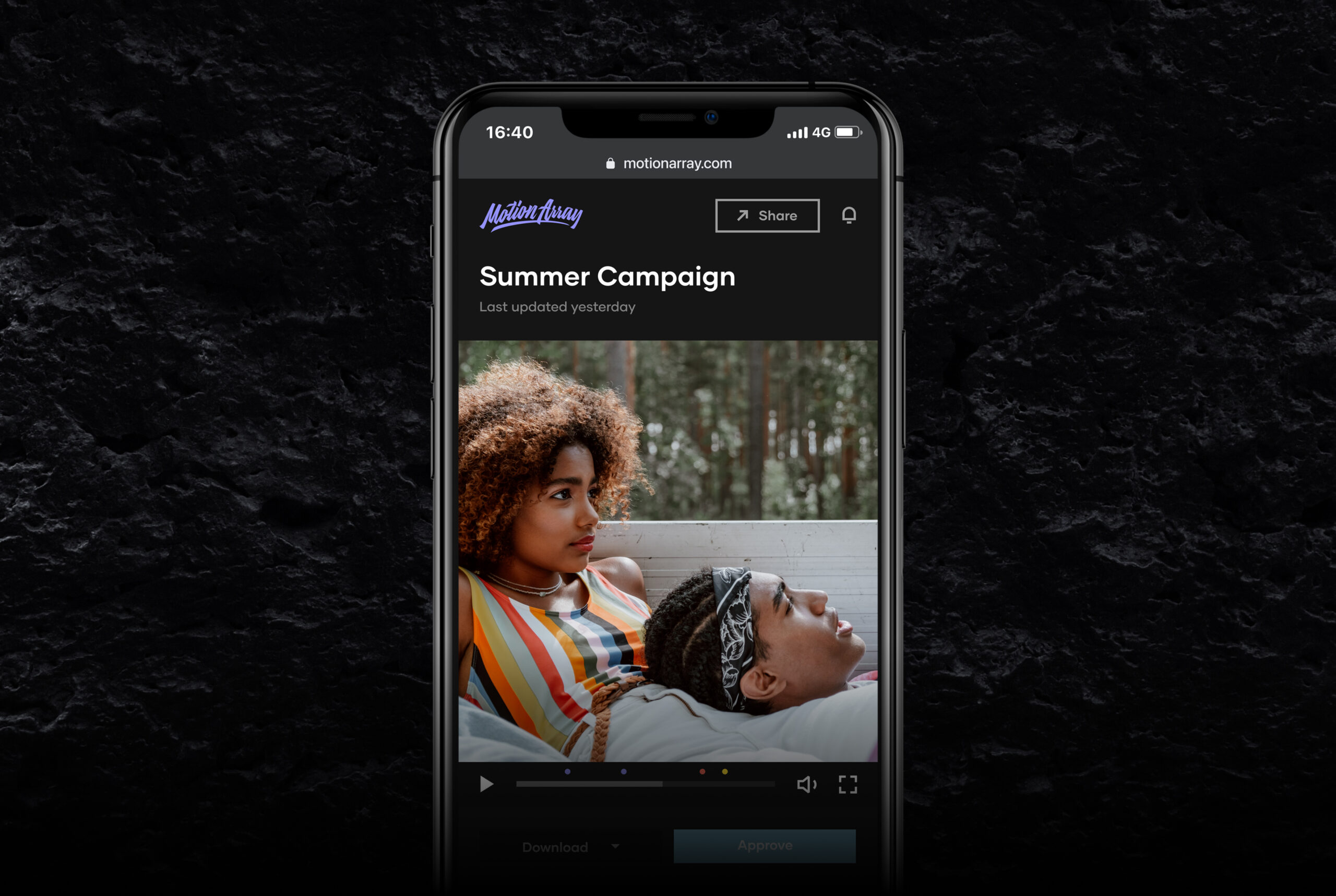
Customer Development & Strategy
Video collaboration is a pretty scattered process for most video professionals. It usually involves using many different tools and hundreds of emails and meetings to get feedback from various stakeholders.
The Review System aims to drastically cut that time and simplify the process by offering a streamlined, frame-accurate tool for gathering feedback. That means that project members would click on the exact point in time on the video and leave their comments.
The previous iteration of the platform lacked functionality that could effectively serve our users long term. The platform already had many users. Our strategy was to re-skin the existing interface and add some of the features customers have asked for, and start developing a new, modern, advanced version of the system. That way, users would not face any downtime.
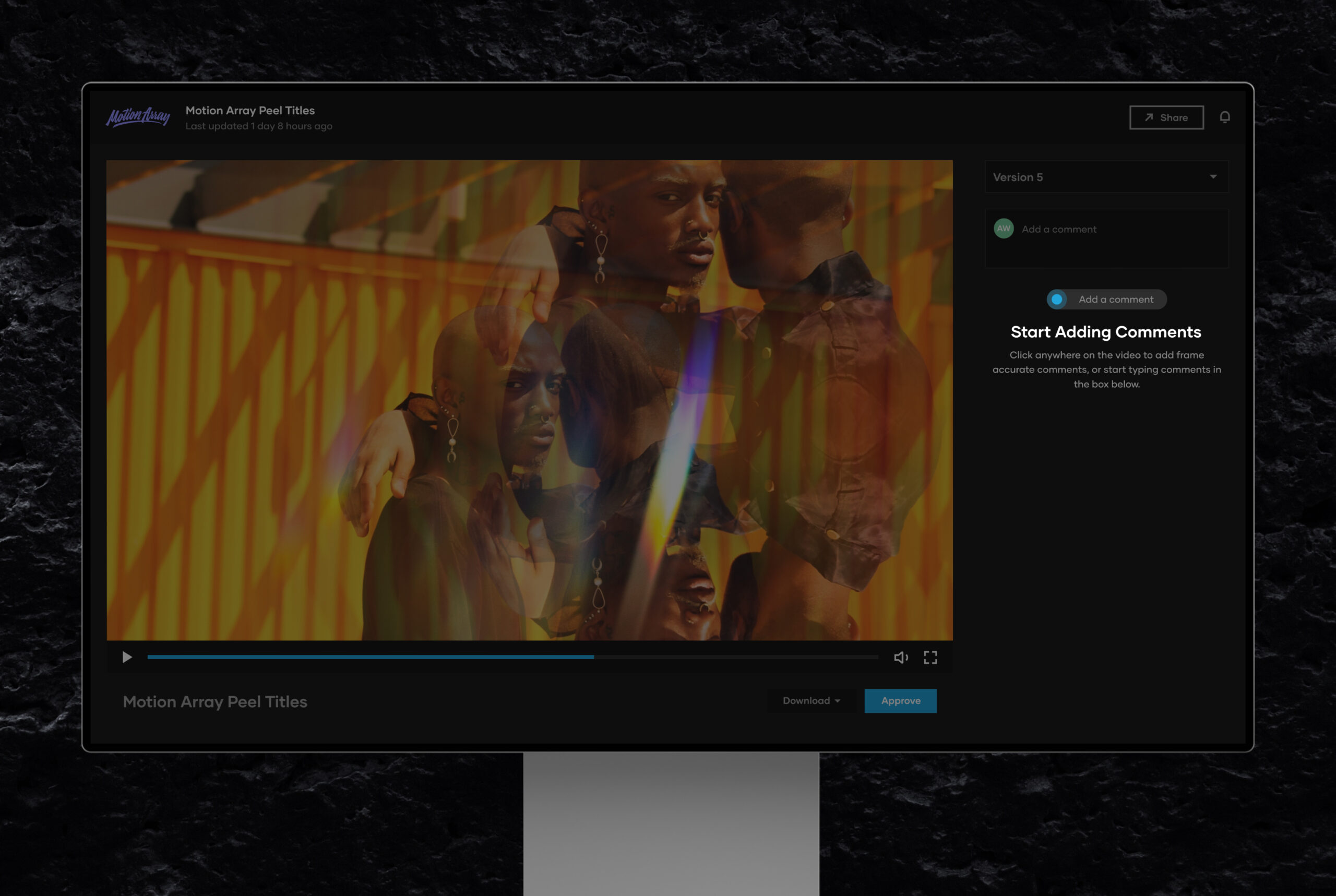
First Product Iteration
In the first product iteration, we dissected the existing version and analyzed what our users wanted us to change and what else we need to improve. We found that we need to add more control over how comments are being added and displayed. Users also wanted threads in comments, version control, and they needed more control over who can comment and access projects.
We made the platform dark, which might seem insignificant, but it was a step toward the new design giving users the feel of the video editing software environment they’re used to seeing.
Another significant development was the move to responsive design, which allowed clients to send feedback from different devices like phones and even TV’s. This move significantly increased the flexibility for both clients and creators, and they could operate on the go and from their studios, not always needing a desktop computer.
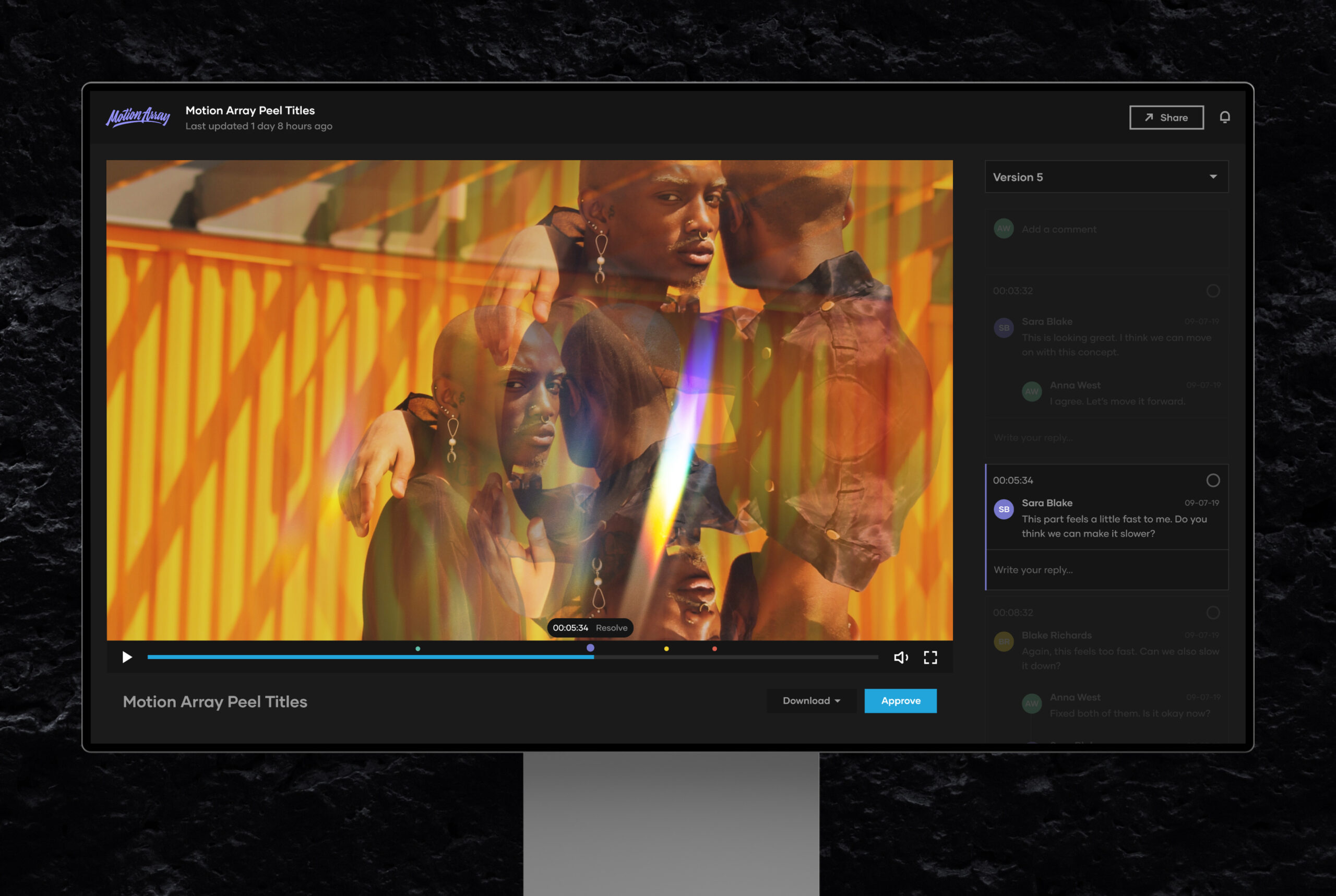
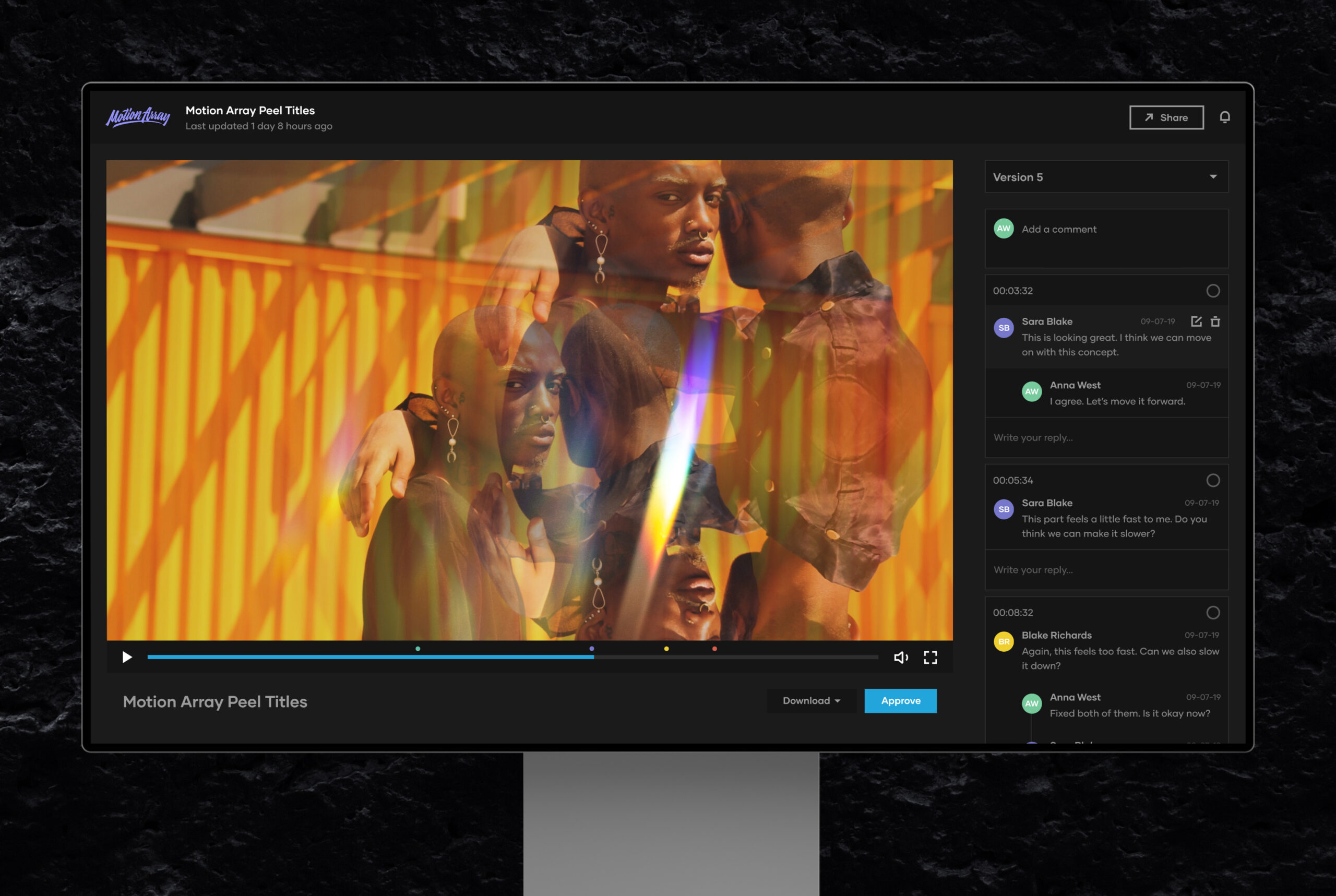
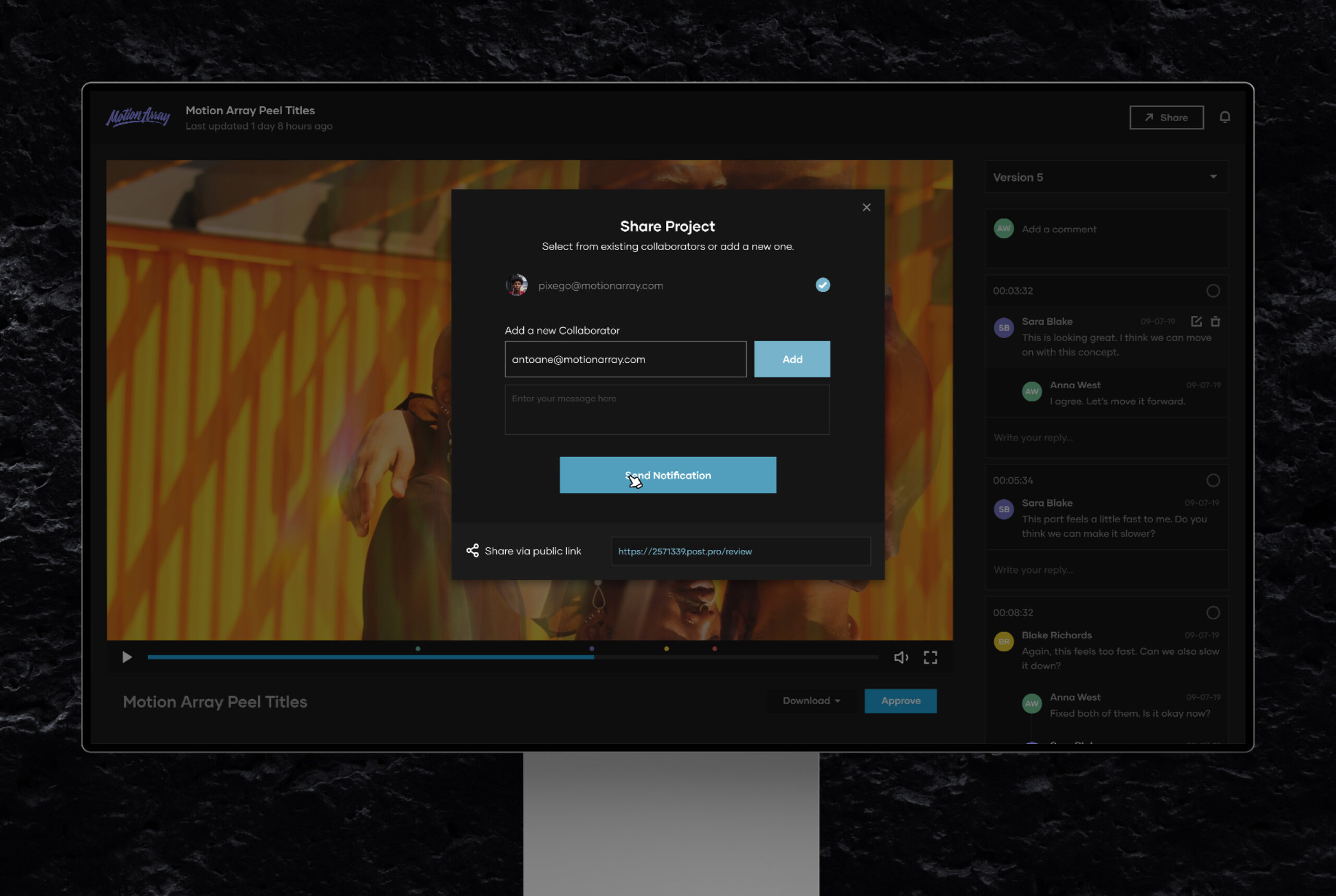
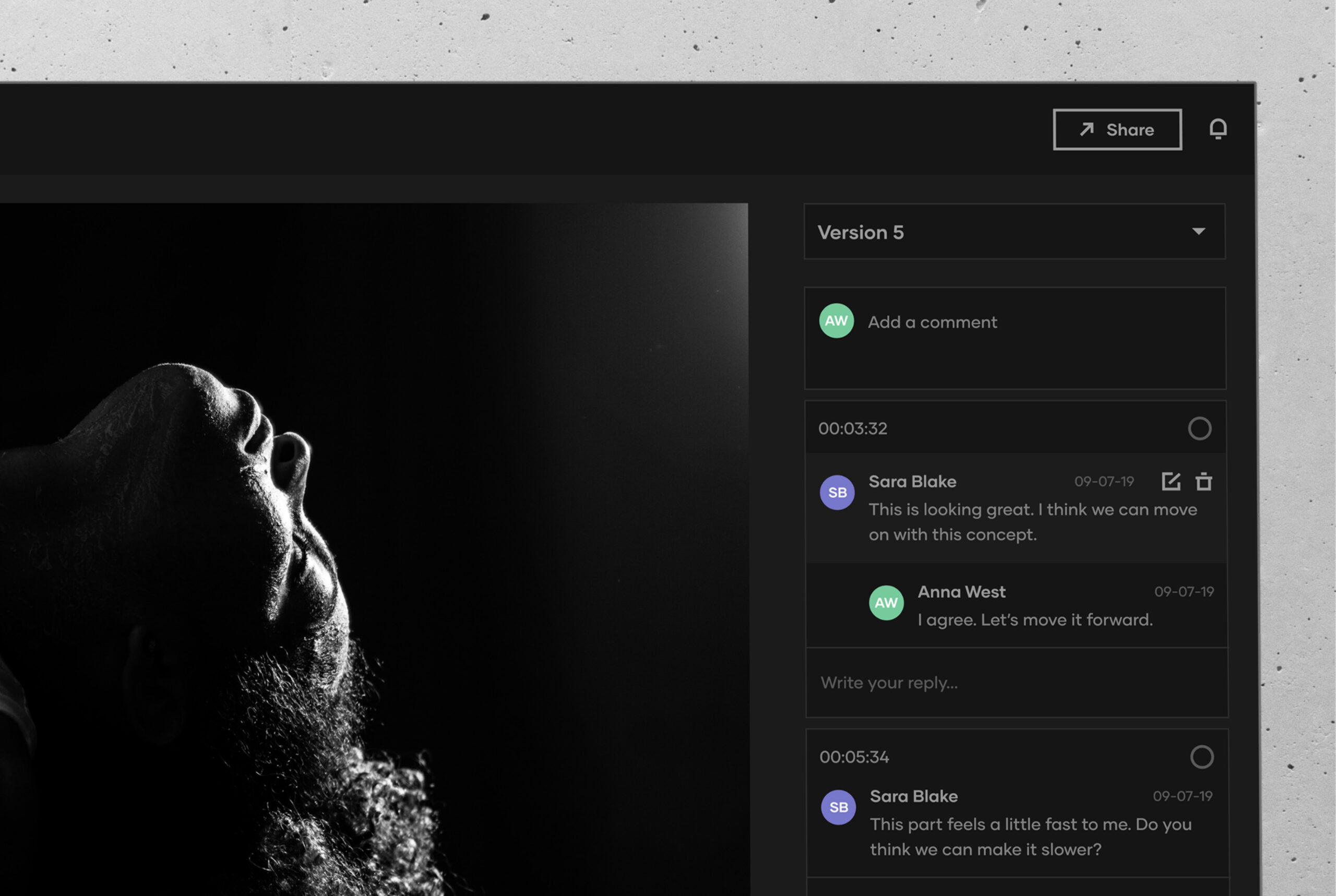


Next-Gen Platform Development
After publishing the platform’s redesigned version, we set out to develop the future of the product. We carried over all of the successful features from the previous iteration, including redesigned comments, version control, and responsiveness; however, we added vital new elements.
Users needed a way to organize their projects and divide them based on theme or client. We introduced project folders that allow users to group campaigns and control who has access to them. Additionally, we created project-specific notifications and sharing options.
Another step forward was the development of progress states or statuses. The previous iteration had only two states, the default state or approved. Still, our customers needed more control to track progress and drive the projects toward completion. Based on that finding, we launched “In Progress”, “In Review”, “Needs Work”, and “Complete” statuses.
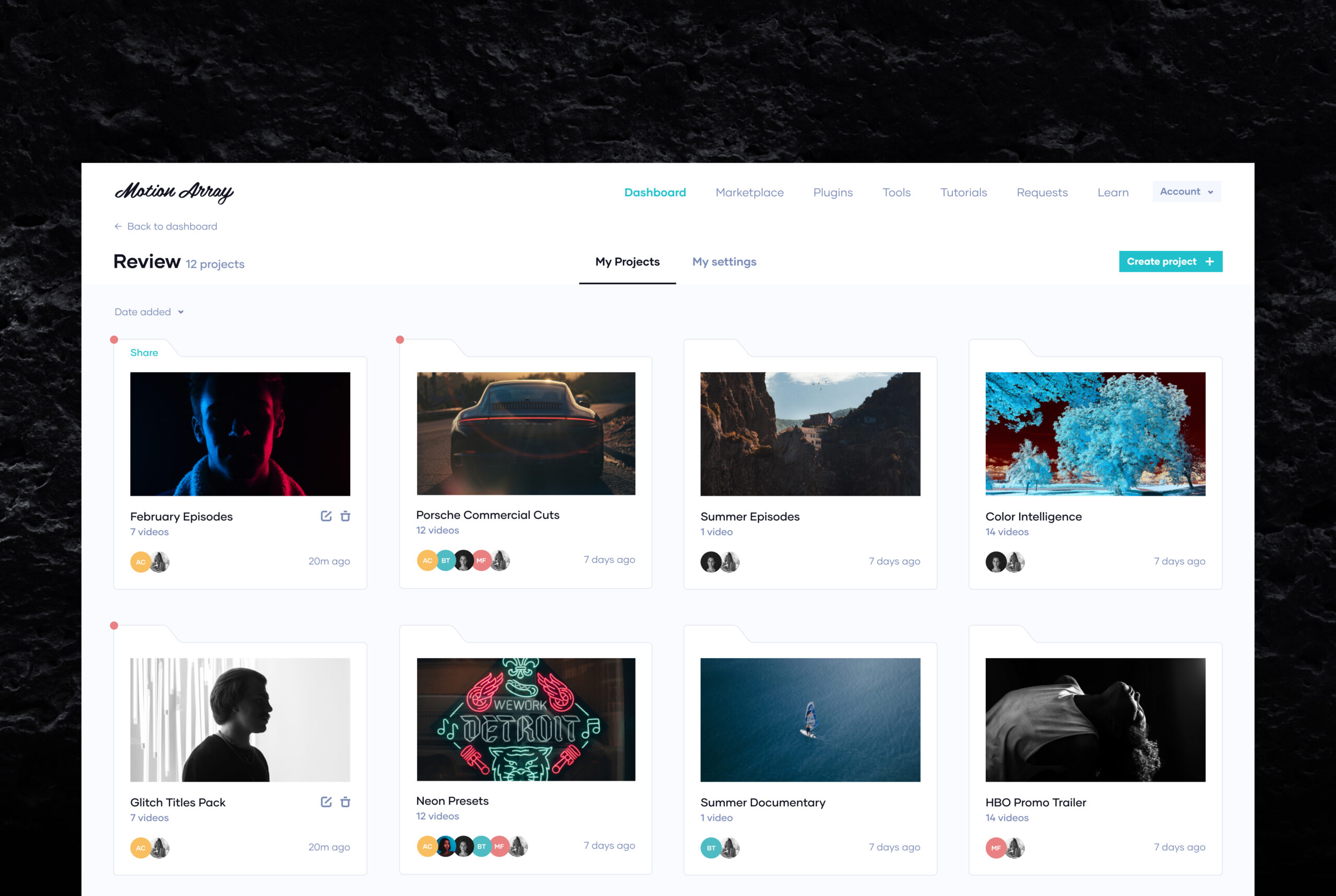

Player Redesign & Development
Our most significant effort was on delivering a better experience for the player view. The most considerable leap was moving from a sidebar view to frame-accurate, on-screen commenting. While the previous iteration had frame-accurate commenting, the sidebar created a disconnect between what users wrote and where they wrote it.
On-screen comments allow precise commenting on specific areas of the video. That grants reviewers more control over where they can place comments so they can accurately deliver their feedback.
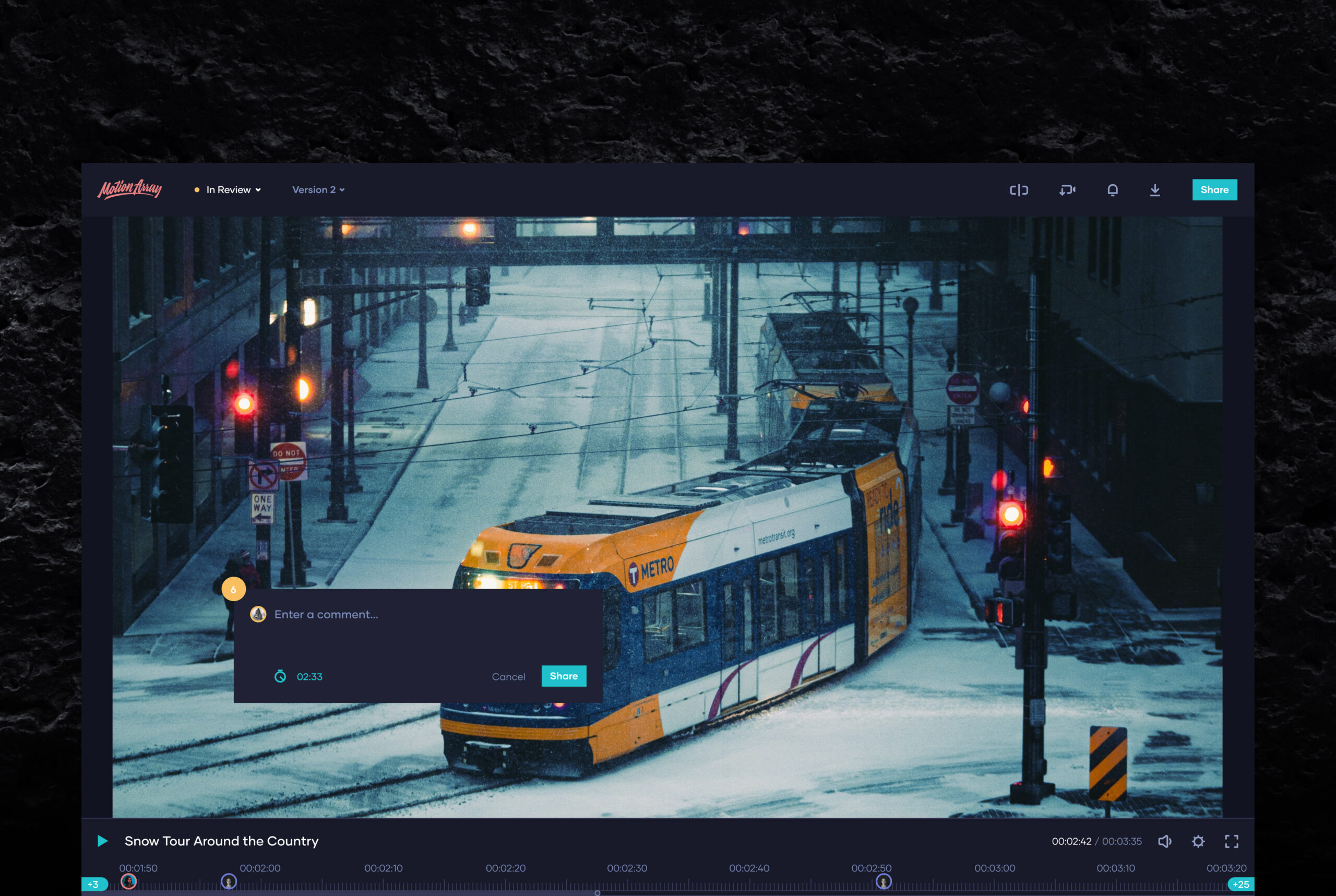
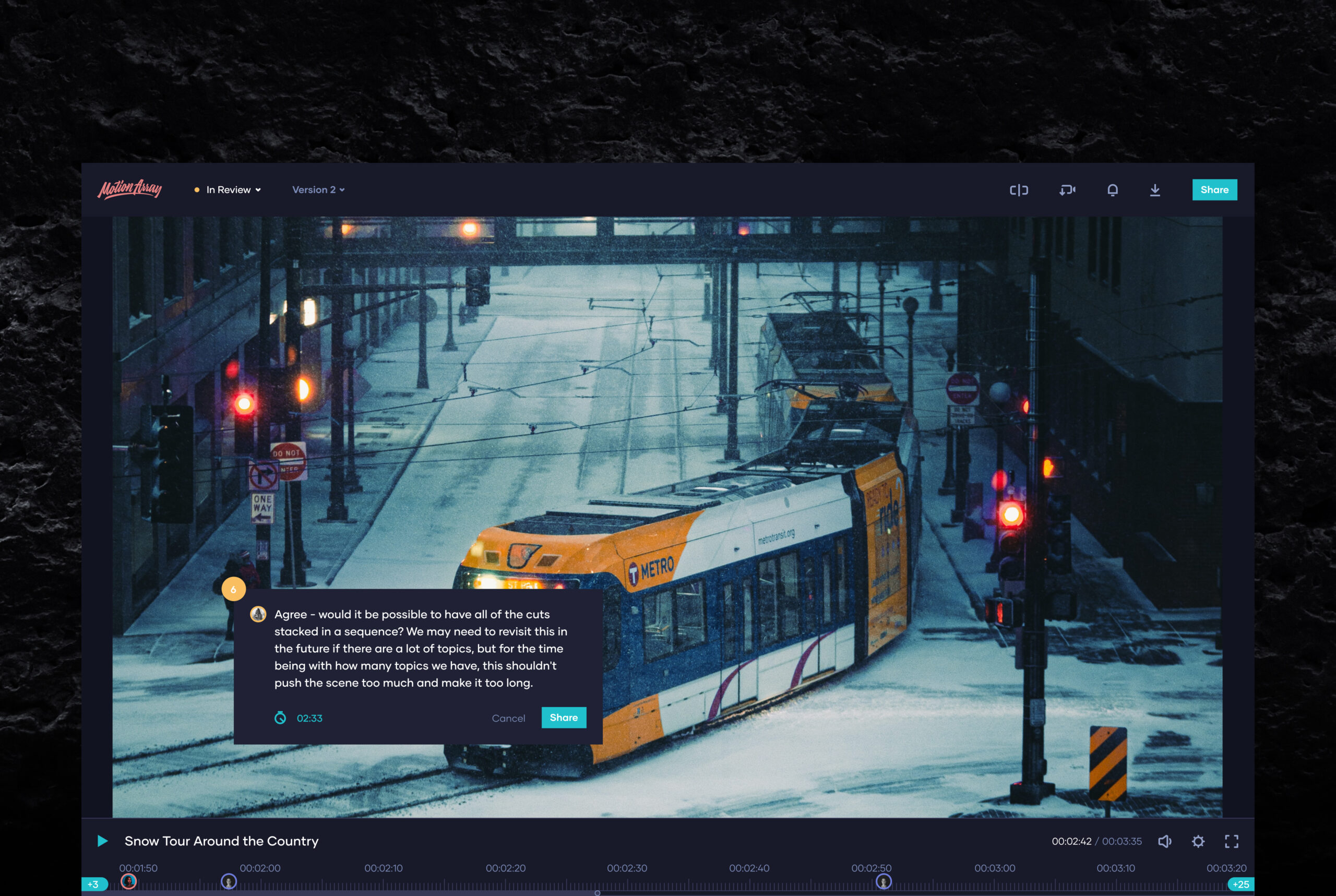

Alternatively, we developed timeline resizing for users who want to use more space to view the comments.
A feature that lets viewers pull the timeline up and read the comments and reply to them below the video.
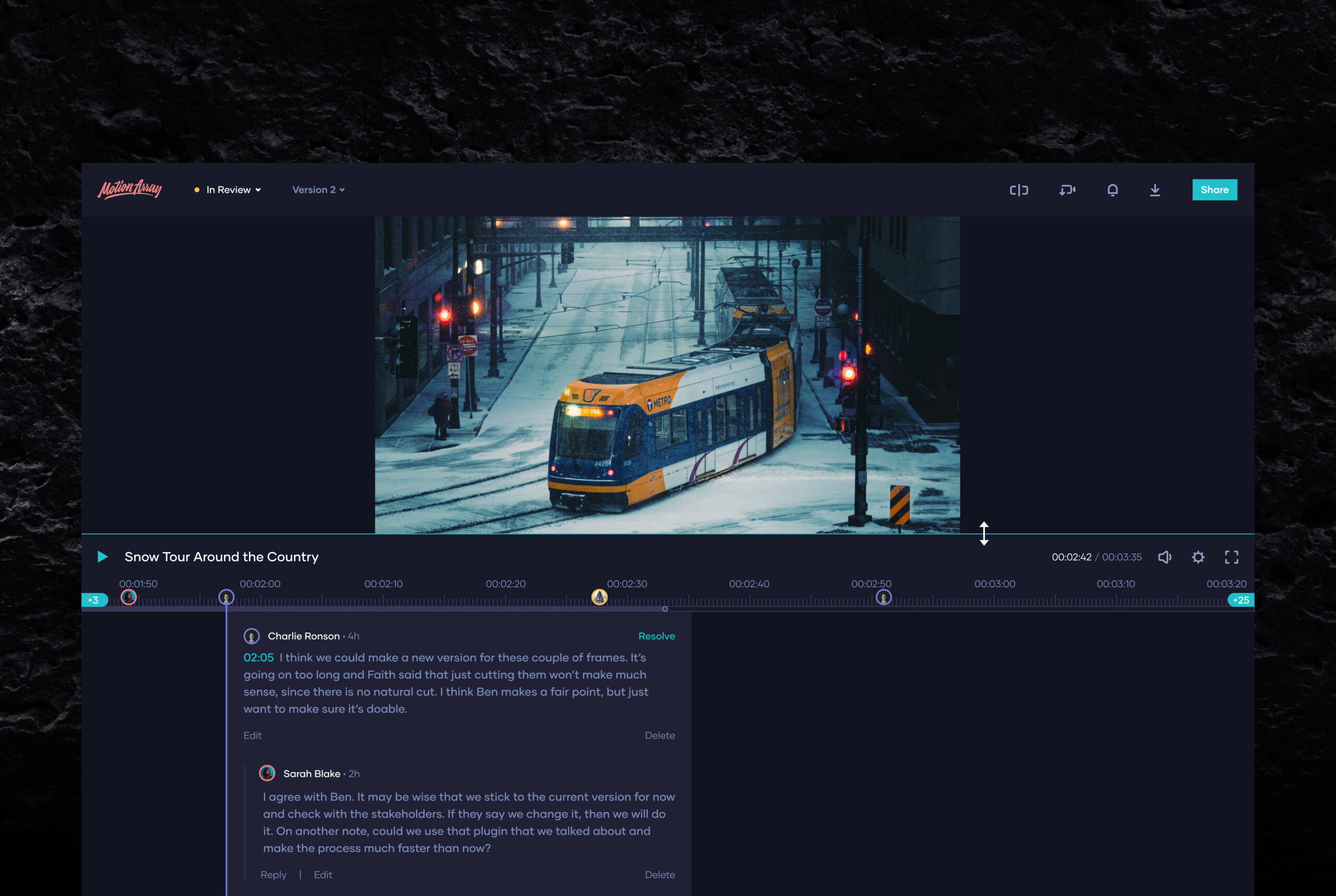
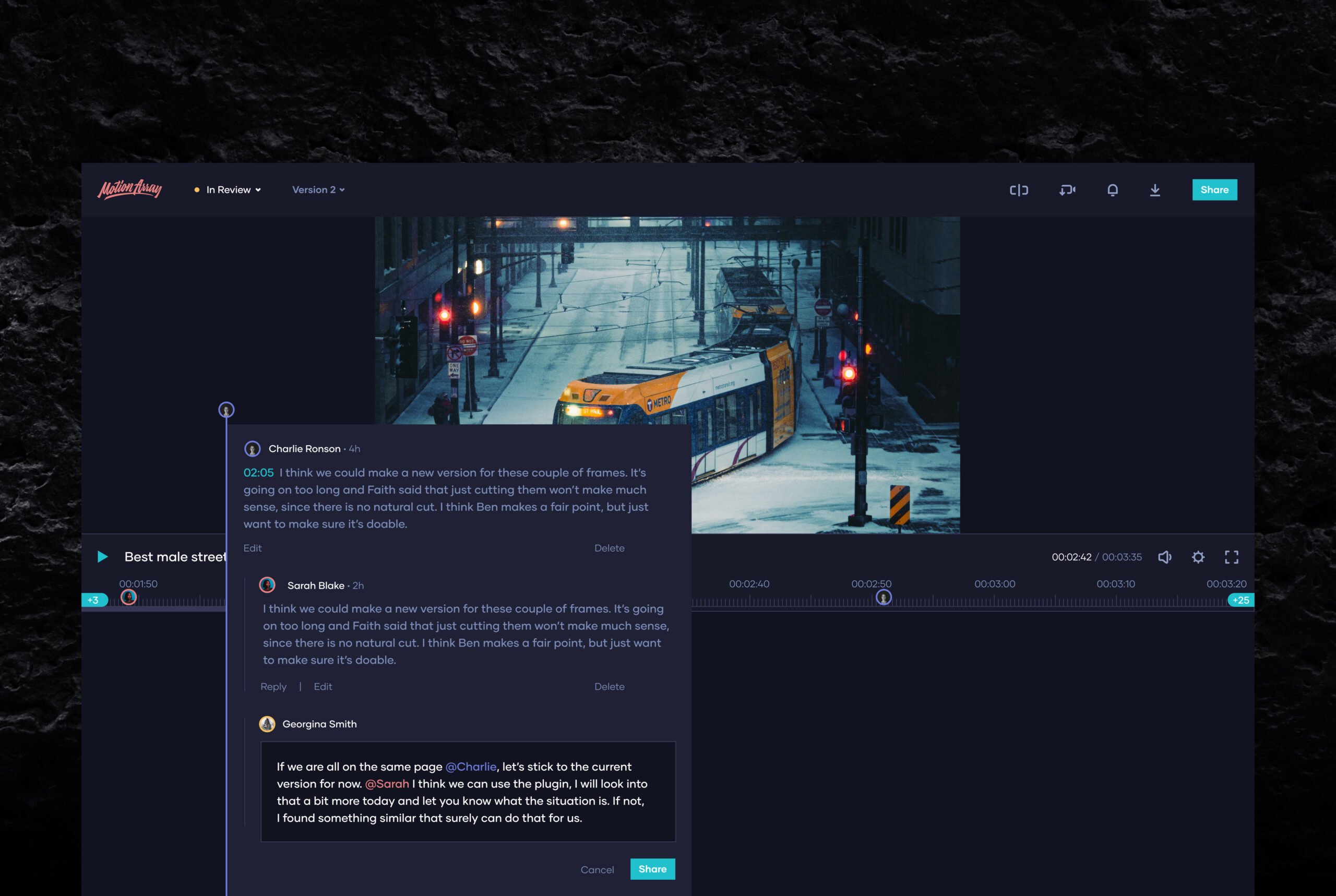
We heard a shocking statement from some of the users – clients are indecisive. Absurd right?
As a special touch for all those dealing with clients who can’t decide, we introduced a split-screen view so customers can compare different video versions and select the one they like.

Sharing Options
Besides sharing full projects and videos and sharing editing permissions, we introduced a particular type of sharing. The looped section sharing allows creators to select parts of the video from the timeline and share those loops with the team or the client.
That enables creators to share specific details, rather than sharing the full video and explaining what section needs attention.

Design System
The product roadmap hinted at the system expansion to more evolved versions and even online video editing software. Consequently, we established a modular design system that can support those developments in the future.
We established a typographic system with a lower X-height for a more condensed look and feel. The color palette is dark and focused, resembling video editing software interfaces to make producers feel at home.